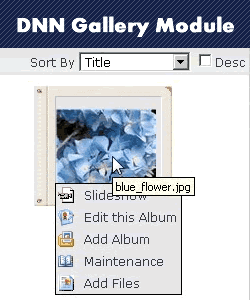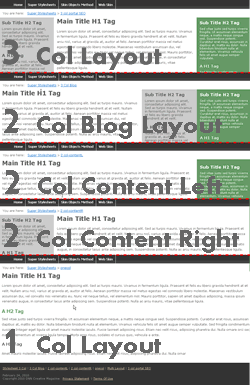How to Create a Skin Object from an OWS Configuration - 2 Videos
In this video tutorial we walk you through how to create and place Open Web Studio skin objects directly into your DotNetNuke skin.
We cover how to create an OWS menu and feedback form and how to convert those modules into DNN Skin Objects.
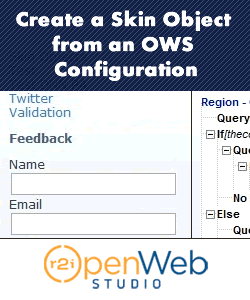
The videos contain:
Video 1 - Building the New OWS Configuration and Creating the Menu System
Video 2 - Placing the OWS Skin Object within the Skin File and Creating a Feedback Skin Object
How to Create a Skin Object from an OWS Configuration - 2 Videos
We cover how to create an OWS menu and feedback form and how to convert those modules into DNN Skin Objects.
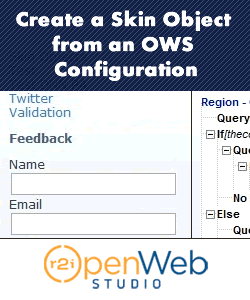
The videos contain:
Video 1 - Building the New OWS Configuration and Creating the Menu System
Video 2 - Placing the OWS Skin Object within the Skin File and Creating a Feedback Skin Object
How to Create a Skin Object from an OWS Configuration - 2 Videos
Labels: configure, open web studio, OWS, skin, skinning